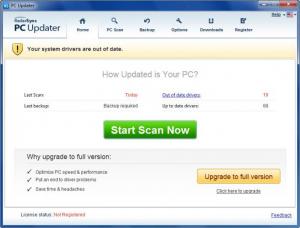RadarSync PC Updater
4.1.0.17132
Size: 3.7 MB
Downloads: 4317
Platform: Windows (All Versions)
Drivers, and I’m just saying this to cover all the bases, are software programs that allow your computer to communicate with your hardware and devices. Drivers are the link between hardware and the operating system (OS); they allow the OS and the applications running on top of the OS to communicate with the hardware and squeeze as much performance as possible from the hardware. When a driver is missing you cannot use a hardware component and when a driver is outdated you’re not getting the most you can out of that hardware component.
RadarSync PC Updater puts the emphasis on drivers – this is an application that identifies outdated drivers, downloads the newest drivers, backs up existing drivers, and restores drivers from the previously created backups.
The system requirements for running RadarSync PC Updater are: 256MB of RAM memory or more, .NET Framework 2.0 or newer, Microsoft Windows operating system (32 or 64-bit version; Windows Vista or newer), internet connection. Modern and even older machines will have no problems meeting these system requirements. They are, in all fairness, quite low.
There are 6 tabs at the top of the application’s interface:
Home – tells you if your drivers are out of date, tells you when your PC was last scanned, and more.
PC Scan – launches a system scan and presents a detailed report of all outdated drivers.
Backup – back up all drivers, back up specific drivers, restore drivers from the backups.
Options – play with a few settings.
Downloads – lists all downloaded drivers.
Register – enter your registration key if you already have one and activate the application.
After installing RadarSync PC Updater on your Windows-powered machine and launching the application for the first time, it will immediately go to work. It will automatically launch a system scan, identify outdated drivers, and invite you to replace these outdated drivers with their latest editions. Please note that the trial version of RadarSync PC Updater will identify outdated drivers but will not update them. Only the registered version will update outdated drivers.
Quickly identify and efficiently update outdated drivers with the user friendly RadarSync PC Updater.
Pros
The system requirements for running RadarSync PC Updater are quite low. The application features a user friendly interface that you will quickly get used to. Run scheduled scans and on-demand scans. Use RadarSync PC Updater to identify outdated drivers and update them. Use the application to back up and restore drivers.
Cons
The trial will only identify outdated drivers, it will not update them.
RadarSync PC Updater
4.1.0.17132
Download
RadarSync PC Updater Awards

RadarSync PC Updater Editor’s Review Rating
RadarSync PC Updater has been reviewed by George Norman on 24 Jul 2013. Based on the user interface, features and complexity, Findmysoft has rated RadarSync PC Updater 4 out of 5 stars, naming it Excellent